
Getting Started with Visual Studio Community
Welcome to the first tutorial! This time we will download, install, and then run the required Integrated Development Environment (IDE). Visual Studio Community is one of the most powerful software development tools of the moment, and it is provided by Microsoft for free.
To start, type "visual studio community" into Google's search box; if everything works as expected, the first search result will look like the one in the picture below.
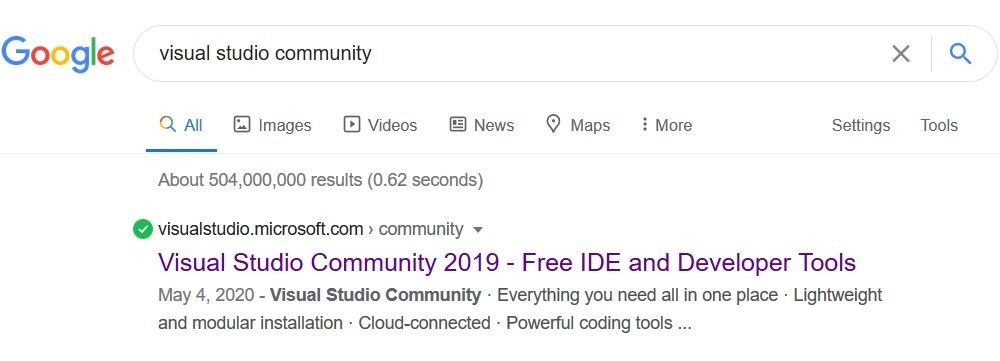 Click the link, and your browser will open the Visual Studio site. Then, click the big "Download Visual Studio" button to get the installation kit.
Click the link, and your browser will open the Visual Studio site. Then, click the big "Download Visual Studio" button to get the installation kit.
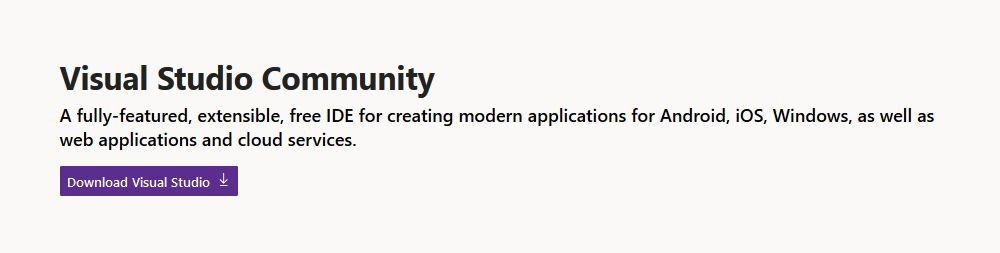
The kit has a few MB, but throughout the installation process it will download several hundreds of tiny packages, which may total up to 20 GB. Keep this in mind if you use a metered/mobile Internet connection.
Install Visual Studio Community, and then run it. Create a new project, and you will see a window that looks like the one below.
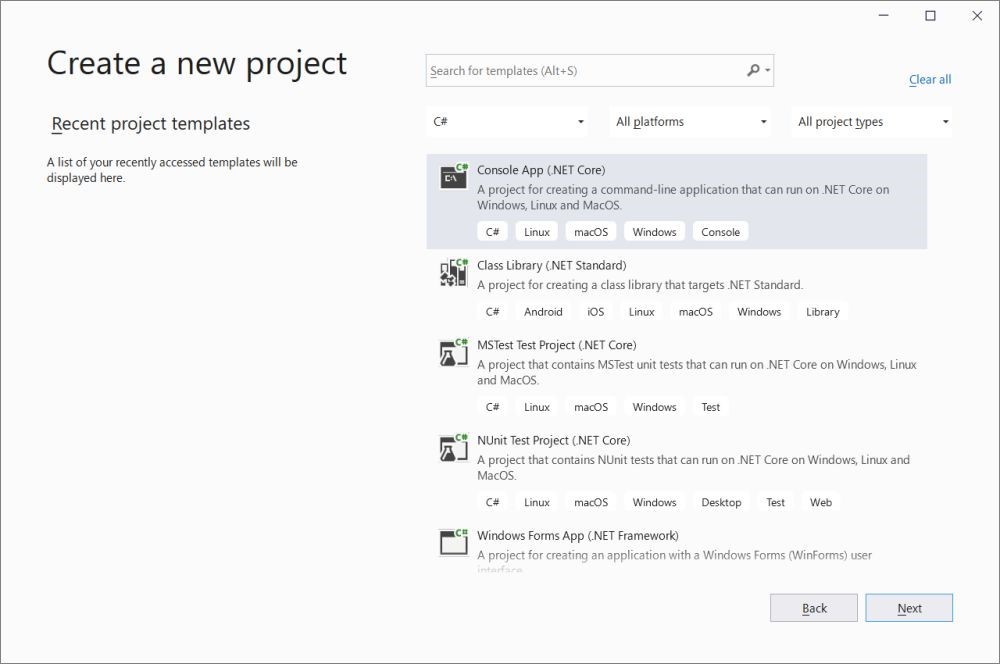 We will use C# (C sharp) for this set of tutorials, so choose that programming language from the drop-down menu option at the top. Then, click the "Console App (.NET Core)" option and press the "Next" button.
We will use C# (C sharp) for this set of tutorials, so choose that programming language from the drop-down menu option at the top. Then, click the "Console App (.NET Core)" option and press the "Next" button.
It's time to give the project a descriptive name. Let's choose "Hello World" for our first project, and then hit the "Create" button.
We need to give Visual Studio a few seconds to create the programming environment. If everything is okay, you will see the code editor window, which has been prepopulated with the source code that will display a "Hello World" message on the screen.
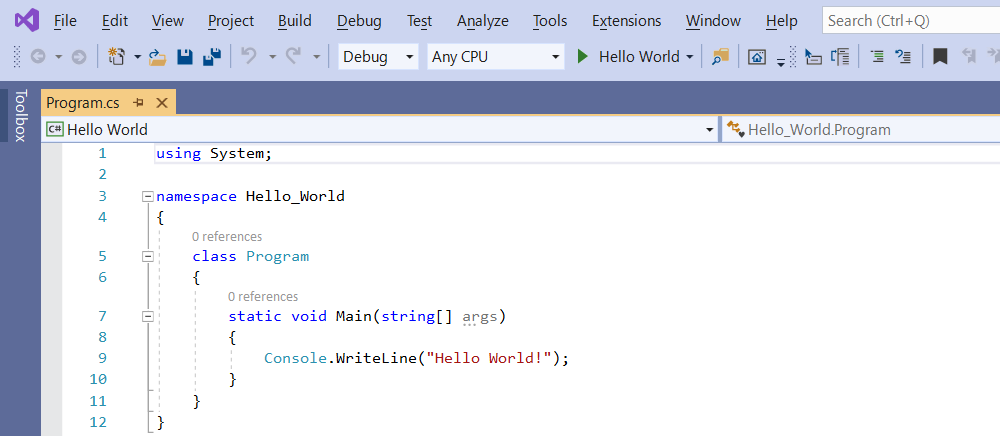 Press the green "Play" icon at the top of the screen to build and then run the program.
Press the green "Play" icon at the top of the screen to build and then run the program.
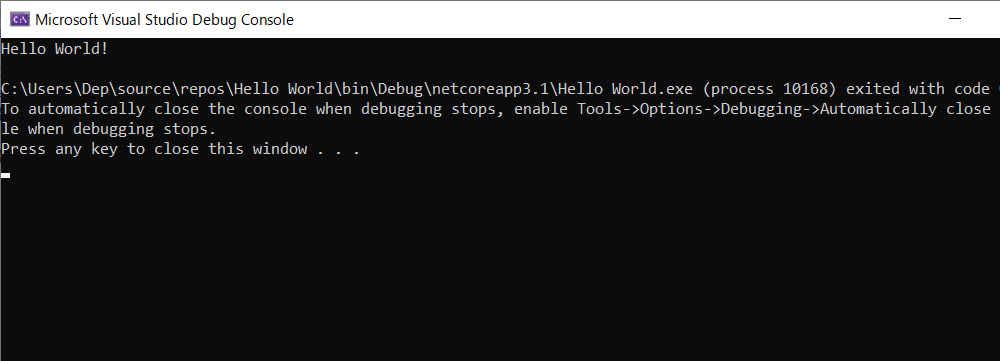 As you see, the "Hello World" message is displayed at the top. Ignore the rows of text below it; they tell us that the program ran normally, etc. Press any key to exit the console application and return to Windows.
As you see, the "Hello World" message is displayed at the top. Ignore the rows of text below it; they tell us that the program ran normally, etc. Press any key to exit the console application and return to Windows.
That's all for now! Stay tuned for our next programming lesson, when we will dissect this application, discussing each line of code in detail.